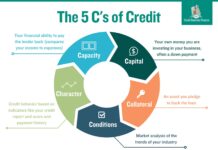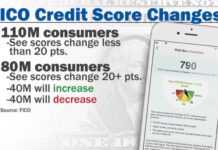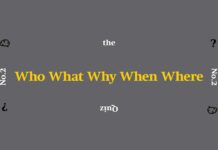The shopping cart loophole is another creative way to get positive, open, active credit reporting. Be sure to clear browser history and disable pop-up blockers before trying this. Also, if they ever ask for your full social security number, abort the mission and try another website. This only works when they ask for the last 4 digits of your social.
When placing items in the shopping cart, the merchant is utilizing a “soft” credit inquiry technology to pre-approve you for their credit card offer. Here are a few places you could try that have worked for others in The Movement Academy
Buckle Credit Card
http://www.buckle.com
Eddie Bauer Credit Card
http://www.eddiebauer.com
GameStop
http://www.gamestop.com
Home Shopping Network (HSN)
http://www.hsn.com
J.Crew
http://www.jcrew.com
LOFT Credit Card
http://www.loft.com
New York & Co. Rewards Credit Card
http://nyandcompany.com
Pier 1 Credit Card
http://www.pier1.com
Pottery Barn Kids Credit Card
http://www.potterybarnkids.com
Pottery Barn Credit Card
http://www.potterybarn.com
Restoration Hardware Credit Card
https://restorationhardware.com
Victoria’s Secret Credit Card
https://www.victoriassecret.com
This is just a sampling. You can try this on any site you would like. Here is a step-by-step guide to this little-known loophole.
Step 1
Clear your browser history, cookies, and cache. This is a must-do step as it is imperative that your information does not repopulate into the shopping cart. Open your internet browser and look for “History” in the top toolbar. Then clear all history, cookies, and cache.
Step 2
Disable Pop-Up Blockers. This can usually be found in the “Tools” drop-down in your browser toolbar up top. This is an important step as many of the shopping cart loopholes offer the use of pop-up technology.
Steps 3
Set up a new account on the website of the credit card you would like to get. Most places will allow you to set up an account free of charge. You could also opt-in to their rewards or loyalty type of program. Be sure when you enter your information that it appears exactly as you believe it appears on your credit report. If they offer a newsletter or email opt-in, I suggest doing that in the event they send offers of pre-qualification or pre-approval to their email subscribers. As you will notice, Synchrony Bank is the “money” behind many of the cards listed below. Getting approved for one may make it easier to get approved for others that are using the same backend bank.
Step 4
Shop around on the page and place some items in the shopping cart. It seems like $100 is the magic number. If you are not prompted when placing $100 worth of merchandise in the shopping cart, try to add or subtract items in $50 increments. You may not be prompted until you begin the checkout process.
Step 5
Start the checkout as if you were going to make the purchase. Put your information in but be sure to be deliberate and type slowly. The reason we cleared history in step 1 was so the information does not autofill — if you are prompted to autofill, decline. If it asks for your FULL social security number, log out and try another website. This only works when they only ask for the last 4 digits of your social. When prompted, complete the application. When complete the site will take you back to the checkout page — you can close the page at that point and not make the purchase. Your work is done and the card will likely come in the mail within a week or so.
Remember, you do NOT have to actually proceed with purchases for this to work. Members of the Academy love this trick because they do not have to apply for credit and get punished for the inquiry 3-5 points only to be declined!